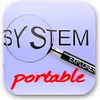Customize your Windows Vista
Customize your Windows Vista
Vote: (20 votes)
Program license: Trial version
Developer: Tweakvista
Version: 1.10
Works under: Windows
Vote:
Program license
(20 votes)
Trial version
Developer
Version
Tweakvista
1.10
Works under:
Windows
Pros
- Wide range of customization and optimization options
- User profiles for tailored performance settings
- Performance benchmarking against other PCs
- Centralized dashboard for system optimization tools
- Continuous updates and feature enhancements
Cons
- Initial interface may be overwhelming and cluttered
- Program window is not resizable, and some lists are not scrollable
- Some tools may duplicate native Windows features
Comprehensive System Tuning with TweakVista
TweakVista by Stardock is a robust system optimization tool designed for Windows Vista users who seek to enhance their system's performance and customize various settings to suit their needs. It integrates a variety of features that aim to streamline the optimization process, ensuring your Vista computing experience is as efficient and personalized as possible.
User Interface and Experience
While TweakVista packs a significant number of optimization tools, new users may find the interface somewhat overwhelming at first glance, particularly when greeted with the cluttered welcome page. This area is dense with lists, news, and recommendations that could benefit from a more streamlined presentation. Additionally, the inability to resize the program window or scroll through lists may detract from usability. However, with some time invested, users will find a powerful set of tools at their disposal.
Customization and Optimization Features
The level of customization within TweakVista is one of its strong points. Users can set up profiles that are tailored to the way they use their computers, such as creating a gaming-specific profile that fine-tunes the system for optimal performance during gameplay. Furthermore, TweakVista provides options to adjust Internet and power settings to match user habits, though altering these from default settings should be approached with caution to avoid system instability.
Performance Assessment Tools
One impressive addition is the performance assessment tool, which allows you to benchmark your PC against others, providing insight into where your system stands performance-wise. This can guide users in identifying areas that could benefit from enhancements or upgrades.
Resource Management and Accessibility
When it comes to managing your system's resources, TweakVista offers functionality which, to some degree, mirrors that of the native Windows Task Manager but includes further detailed information. The application serves as a dashboard for Vista optimization, consolidating various tools like Disk Cleaner and others into one location for ease of access.
For power users, particularly administrators, TweakVista has advanced control over services, as well as improved search capabilities for non-administrative users. Features such as the per-process services tab in the resources section and the ability to take process snapshots are valuable for those who require deeper system analysis.
Recent Updates and Enhancements
TweakVista continually evolves, with updates that enhance user experience and expand functionality. Recent changes include modifications to the welcome screen layout, an introduction to startup programs, and extended service information lookup. These updates reflect a commitment to keeping the tool relevant and user-friendly. The addition of features like drag-and-drop identification for locked files and the capability to launch items upon startup further extend the practicality of the application.
In Conclusion
TweakVista is a comprehensive toolkit that, when employed correctly, can significantly improve the performance and customization of a Windows Vista PC. It amalgamates substantial system optimization tools with simpler functions available in the Control Panel, ultimately providing a centralized platform for managing your Vista system.
Pros
- Wide range of customization and optimization options
- User profiles for tailored performance settings
- Performance benchmarking against other PCs
- Centralized dashboard for system optimization tools
- Continuous updates and feature enhancements
Cons
- Initial interface may be overwhelming and cluttered
- Program window is not resizable, and some lists are not scrollable
- Some tools may duplicate native Windows features